Giving
Pledging
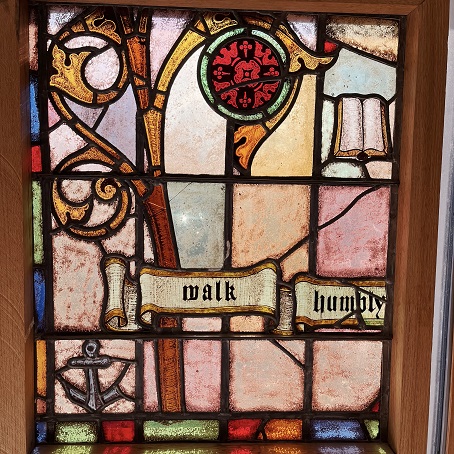
For those of us who find the UUFT to be a sustaining force in our lives, and who wish for it to be a force for good in the community, it is important to provide our financial support. A pledge is a promise to donate a certain amount during the upcoming pledge year. (UUFT pledge years begin July 1.) Pledges are a crucial part of the budgeting process. Armed with the knowledge of total donations that members and friends expect to contribute, our Board can prepare a reasonable and realistic budget for the coming year.
UUFT holds an annual pledge drive in the spring. UUFT members will be contacted by a member of the Stewardship Team. They will provide information about UUFT finances and an opportunity to make a pledge if you wish to. You choose the pledge amount that suits your budget and your need to support UUFT. You may donate monthly, quarterly, semi-annually, whatever suits your needs.
Our Donation Portal is a convenient and secure way to contribute money either by credit card or by linking directly to your bank account. One-time or repeating donations may be made through the portal. You may also write a check payable to UUFT and mail it to 4775 SW 21st Street, Topeka, KS 66604, or set up automatic withdrawals through your bank. Cash donations must be clearly identified as coming from you and applying to your pledge.
For retired people who receive Required Minimum Distributions from tax-deferred investments, please note that the IRS currently allows you to donate all or part of your RMD without having taxes assessed. In effect, this increases your charitable budget. The transfer of funds must be direct from the investment account to the charity, so most of us need the help of our financial advisor to carry out an RMD donation.
Sunday Morning Offering
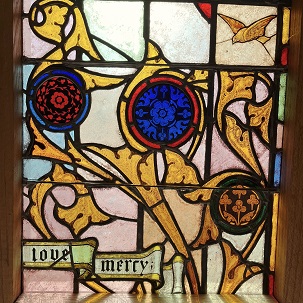
Like most churches, the UUFT does “pass the basket” each Sunday morning. Some of the Sunday morning collections are designated for other organizations. If so, that will be announced from the pulpit. Otherwise, Sunday morning collections go into the UUFT General Fund. If you wish your Sunday morning offering to be counted as part of your pledge, or as a “contribution of record” to support your UUFT membership, you will need to provide a personal check (with “pledge” on the memo line) or otherwise label the contribution.
Fundraisers
An important and fun way to help fill the UUFT coffers is to participate in a fundraiser. Typically we have several a year, such as the huge rummage sale in the spring, the spring plant sale, the haunted house for children as Halloween rolls around, or our service auctions. It takes many willing volunteers to make these events a success. For instance, members and friends pitch in their used but still serviceable items for the rummage sale, and assist in sorting, pricing and selling the goods. New ideas for fundraisers are always welcome. See our Fundraiser Checklist for some suggestions on how to make a fundraiser go smoothly.
Dillons Community Rewards
The Kroger Family of Stores is committed to bringing hope and help to local Communities. They do this through a variety of activities, including charitable giving, sponsorships and the unique Community Rewards Program of Dillons. Many UUFT members and friends have enrolled in the Community Rewards, leading to significant contributions from Kroger. If you have not already registered so your shopping will result in giving to UUFT, please consider doing so.
What is Community Rewards?
Dillons Community Rewards makes fund-raising easy by donating to local organizations based on the shopping you do everyday. Once you link your card to an organization, all you have to do is shop at Dillons and swipe your Plus Card!
A digital account is needed to participate in Dillons Community Rewards. If you already have a digital account, you will need to ensure you have a Plus Card linked to your account. Then, go here to select an organization.
Please note, a Plus Card is required for the Dillons Community Rewards program so that your transactions apply toward the organization you choose.
How do I select an organization to support?
Selecting the organization that you wish to support is as simple as updating the Dillons Community Rewards selection on your digital account.
- Sign in to your digital account.
- Go here to search for your organization
- Enter the name or NPO number of the organization that you wish to support.
- Select the appropriate organization from the list and click “Save.”
Your selected organization will now display in the Dillons Community Rewards section of your account. If you need to review or revisit your organization, you can always find these details under your Account details.
Any transactions moving forward using the Shopper’s Card associated with your digital account will be applied to the program. It takes approximately 10 days for the Dillons Community Rewards total to begin displaying on your receipt.
How do I view my Dillons Community Rewards details?
Wondering how much you’ve earned toward your selected organization? You can view the total you earned during the last quarter in your account details.
How do I ensure that my transactions are applied to the program?
You must present your Shopper’s Card or provide your Alternate ID at the register during the transaction in order for it to count toward the program.
